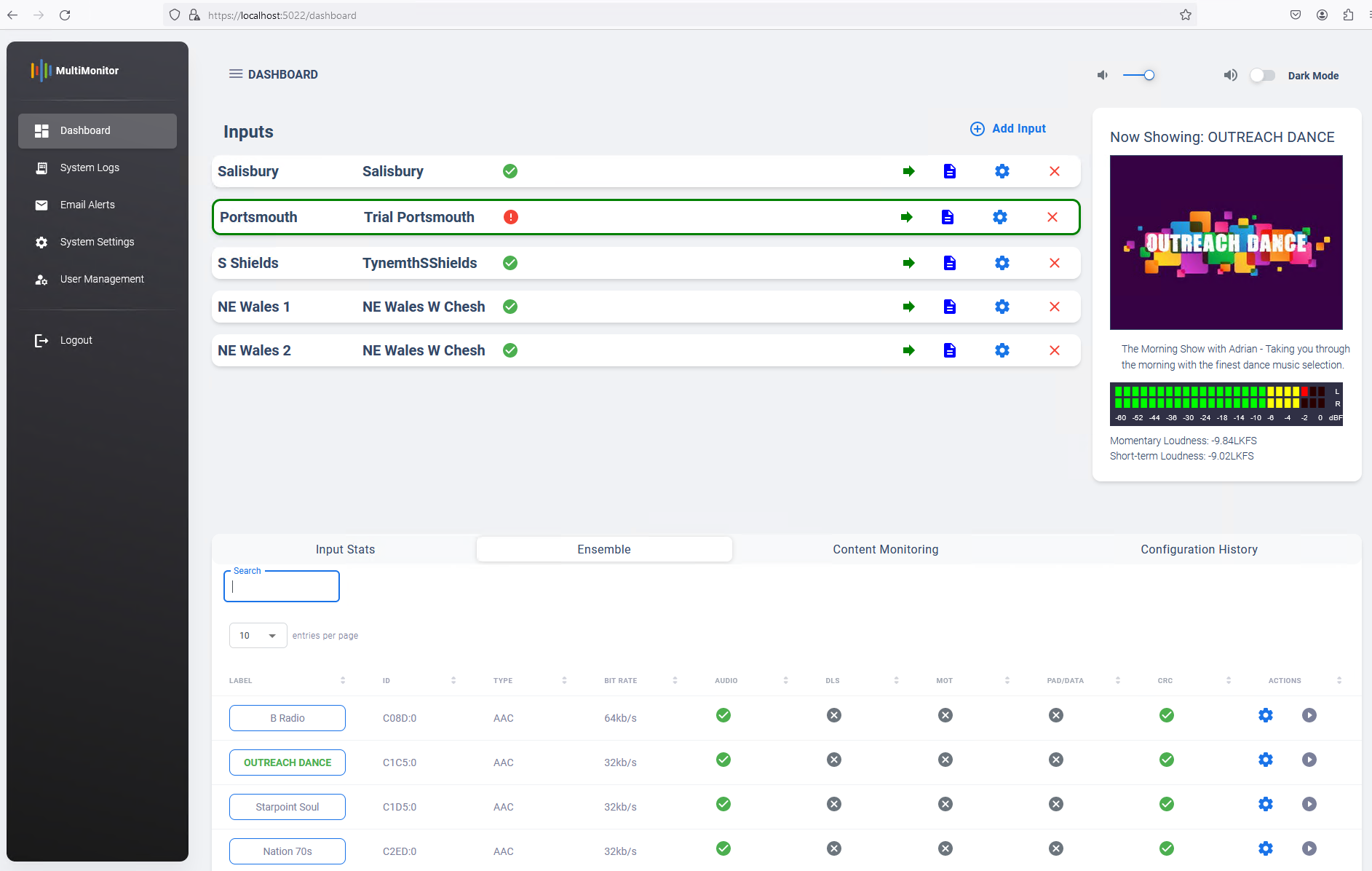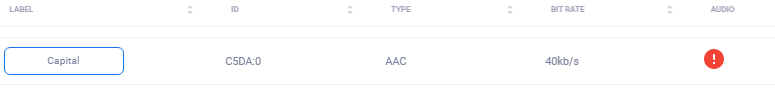
One of the monitored subchannel audio has become slient, the UI is alerting for audio silence.
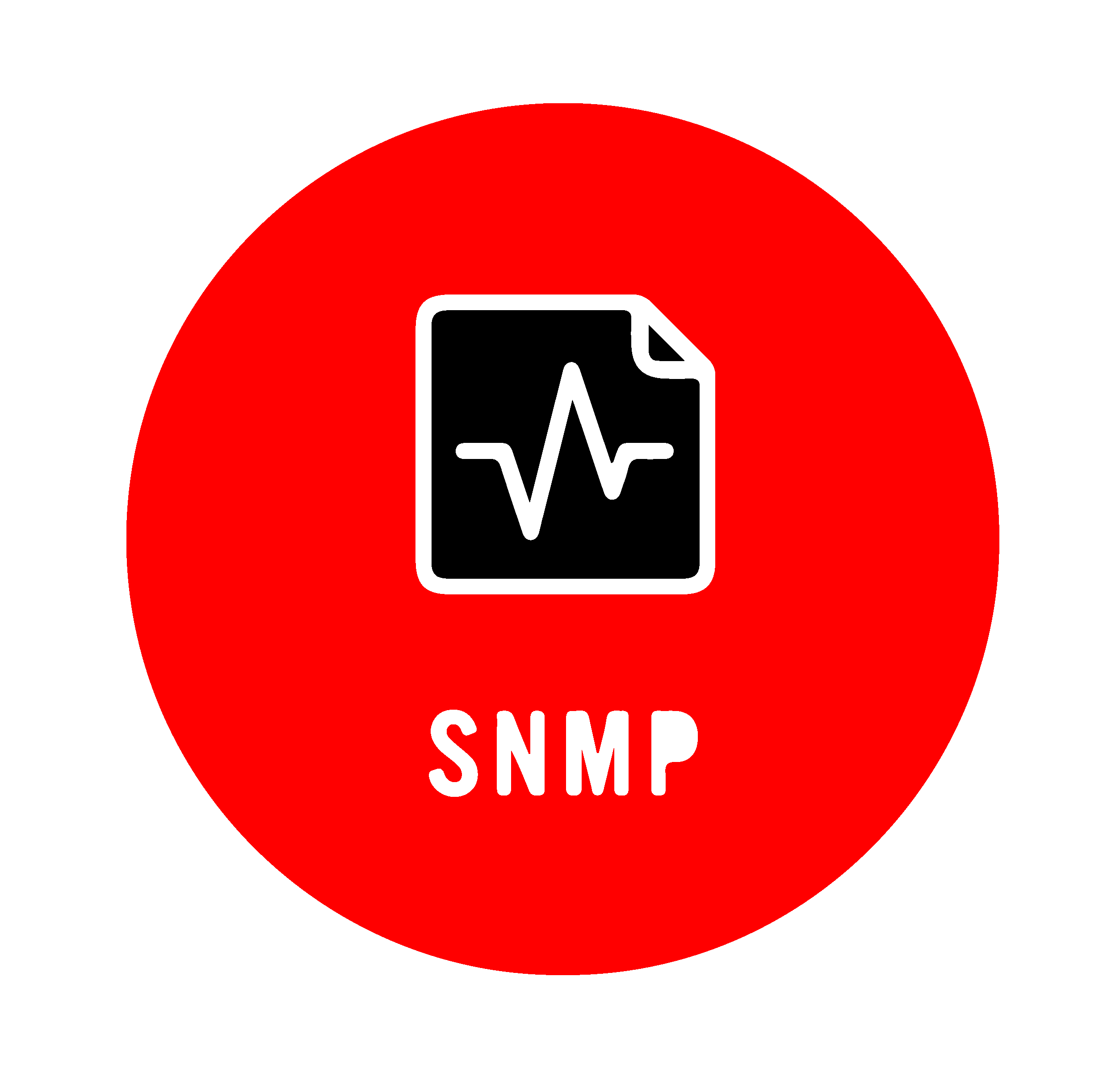
Based on the user's alerting settings the software is sending an SNMP status change
trap.
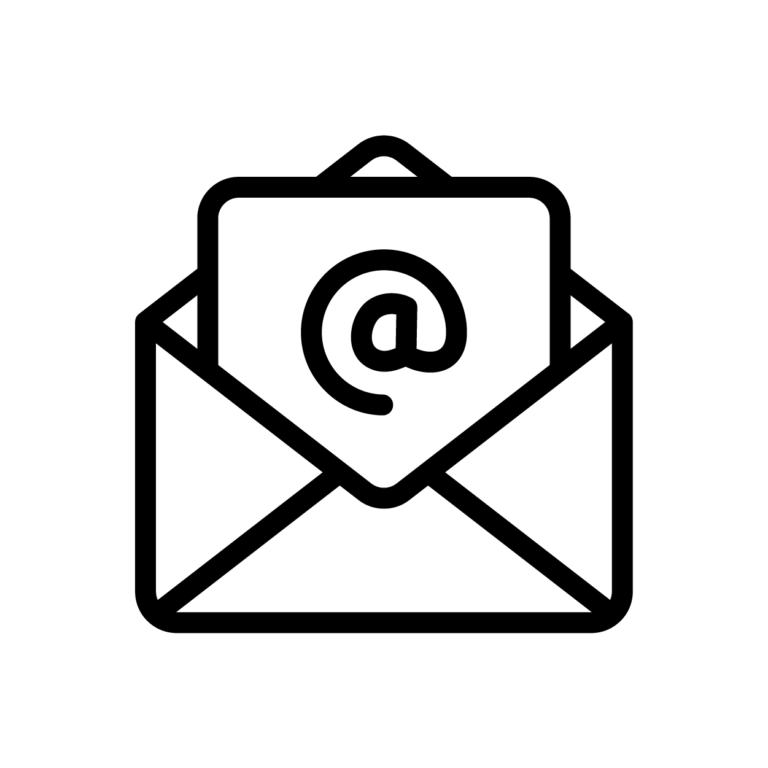
Using a secure SMTP server the software is sending customizable e-mail alerts to
recepients or groups triggered by the selected event types (frame rate,
stalling, silence, CRC, reconfiguration, etc).

The robust alerting system empowers engineers to promptly detect and pinpoint
errors, enabling effective action to maximize on-air time. This ensures adherence to
SLAs and KPIs, delivering the highest level of service to service providers and
listeners.
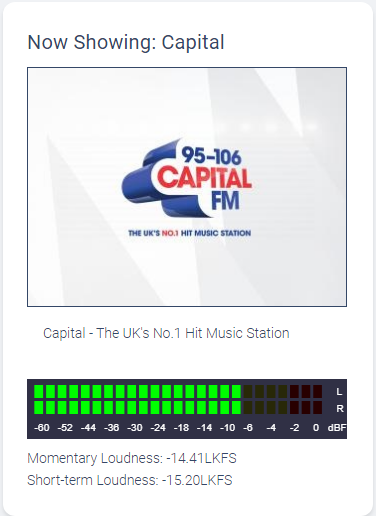
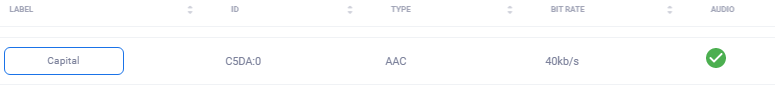
The user interface showing that the audio content of the service has returned to
normal.
With the "Play button" the engineers can verify the presence of the
audio.
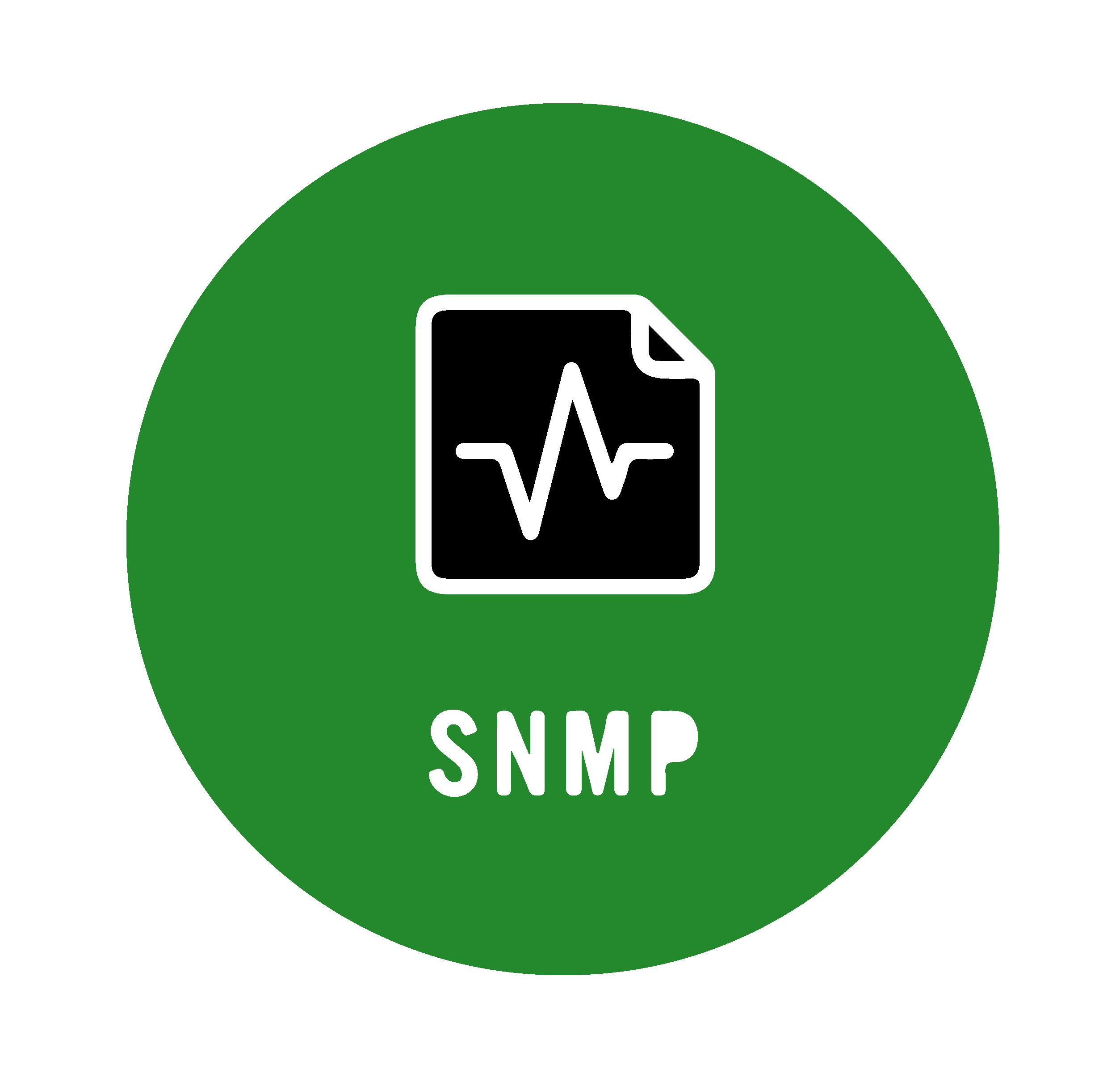
Based on the user's alerting settings the software is sending an "OK" SNMP status
change trap using Factum Radioscape's own SNMP Agent.
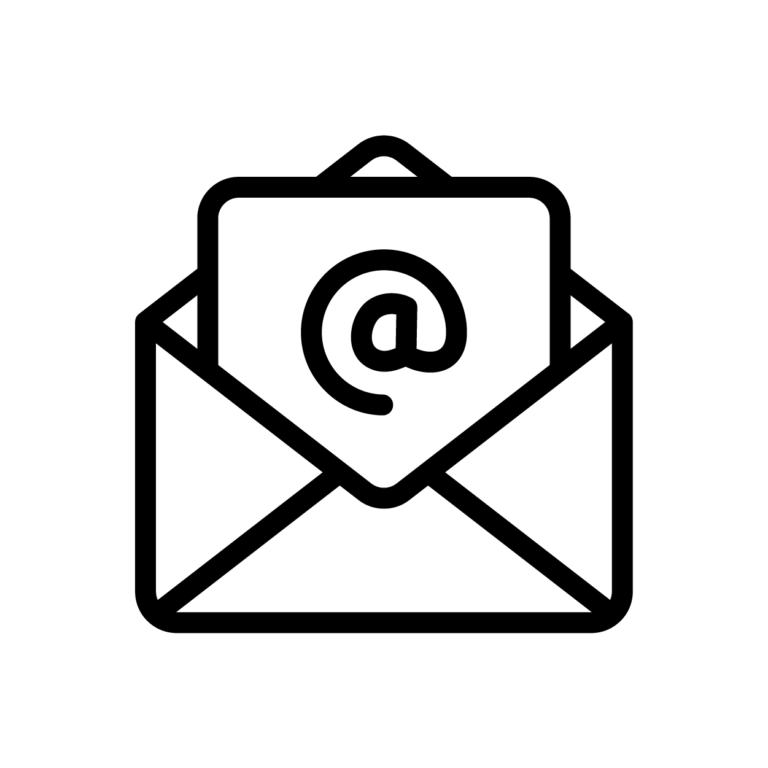
Using a secure SMTP server the software is sending customizable e-mail(s) to
recepient(s) or group(s) triggered by the selected event type(s) informing the
monitoring personnel that the status of the service returned to normal.

The Multimonitor's integrated reporting system allows for the creation of
customizable service reports, tailored to specific values, capturing every ensemble
event. This ensures transparency and comprehensive documentation of all occurrences.
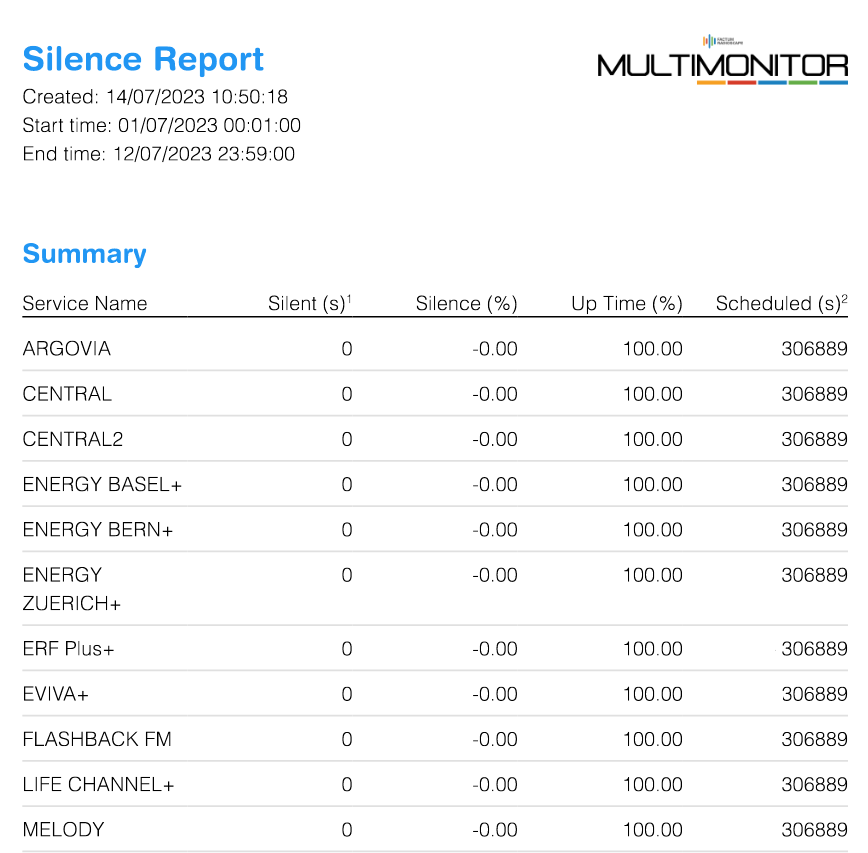
 Reports can be tailored to specific values.
Reports can be tailored to specific values. The
reporting system captures every ensemble event.
The
reporting system captures every ensemble event. The
reporting system captures every ensemble
event.
The
reporting system captures every ensemble
event. This
includes a comprehensive recording of all
occurrences, leaving no events undocumented.
This
includes a comprehensive recording of all
occurrences, leaving no events undocumented. The
primary objective is to maintain transparency in reporting.
The
primary objective is to maintain transparency in reporting. Users can access detailed information about each event,
promoting clarity and understanding.
Users can access detailed information about each event,
promoting clarity and understanding. The
reporting system provides thorough documentation.
The
reporting system provides thorough documentation. Users can rely on detailed records, contributing to a
comprehensive understanding of the
system's performance.
Users can rely on detailed records, contributing to a
comprehensive understanding of the
system's performance.Decoding of all or a selection of subchannels in a DAB multiplex allows the operator to verify the on-air content; VU meters for audio presence and level checking, audio playout, DLS/DL+ and slideshow display ensures each service is of highest quality for listeners
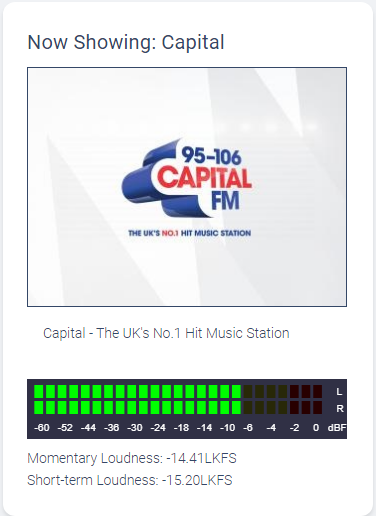
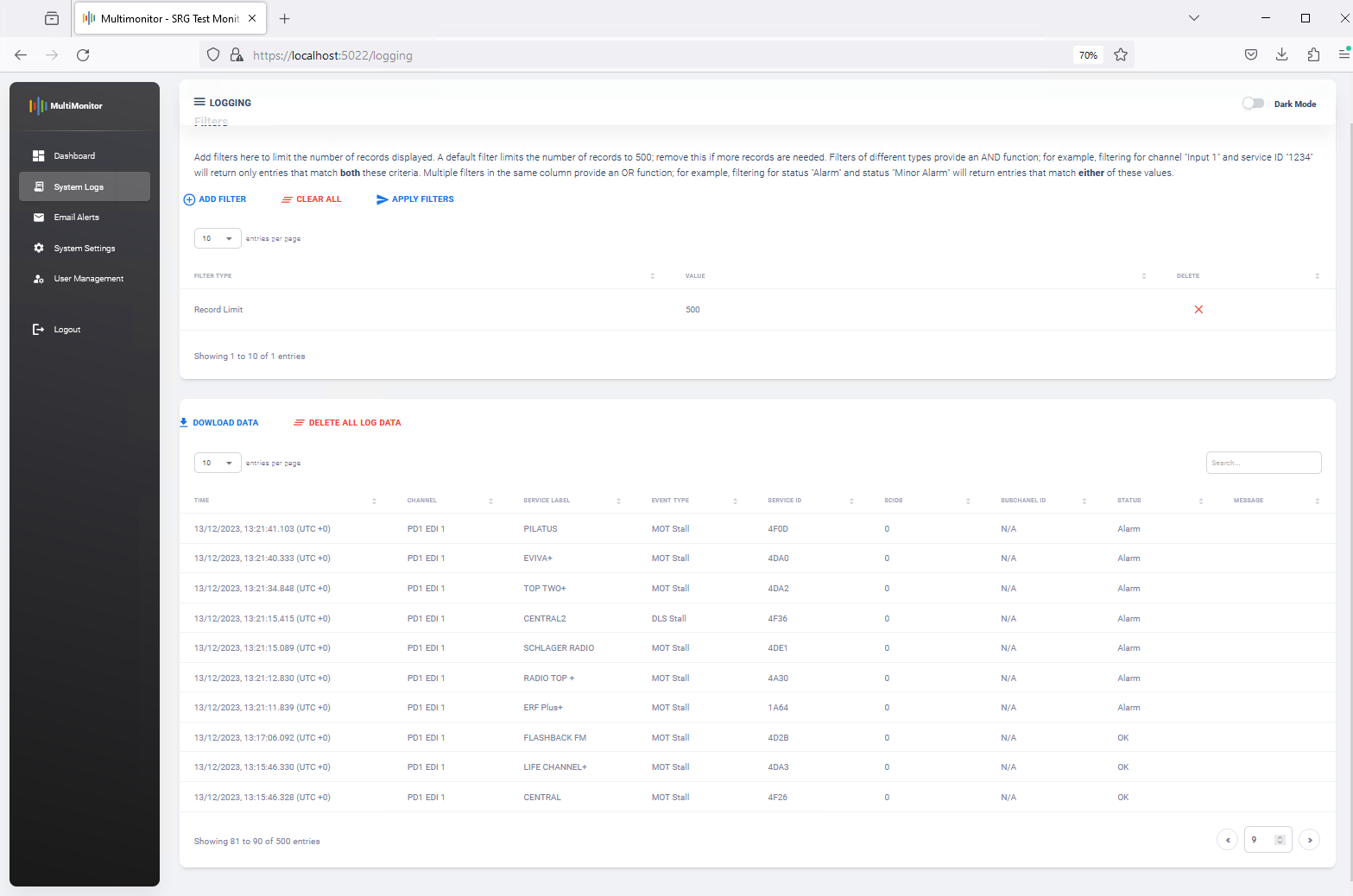
Detailed reporting of availability data, error statistics and service configurations are provided through a comprehensive logging database which can be specified through simple component, status, and time/date filters.
 Intel i5/i7 CPU (Coffee Lake generation or
newer)
Intel i5/i7 CPU (Coffee Lake generation or
newer) Memory - 8GB RAM
Memory - 8GB RAM Storage - 2GB free disk capacity for
installation
Storage - 2GB free disk capacity for
installation Redundant Power Supply Units recommended
Redundant Power Supply Units recommended
Intel Xeon E5/Silver CPU (Coffee Lake generation or newer)
Suitable RAM, SSD/HDD to accommodate the required number of
Virtual Machines:
 16 vCPUs of which (minimum per VM):
2 Sockets
8 Cores per Socket
16 vCPUs of which (minimum per VM):
2 Sockets
8 Cores per Socket Memory - 8GB RAM
Memory - 8GB RAM Storage - 2GB free disk capacity for
installation
Storage - 2GB free disk capacity for
installation
 Windows Operating System:
Windows Operating System: Linux Operating System:
Linux Operating System: Multimuxa supports deployment in a containerised
environment, via either
Linux/Windows hosts and containers.
Multimuxa supports deployment in a containerised
environment, via either
Linux/Windows hosts and containers. Compatible systems include:
Compatible systems include: